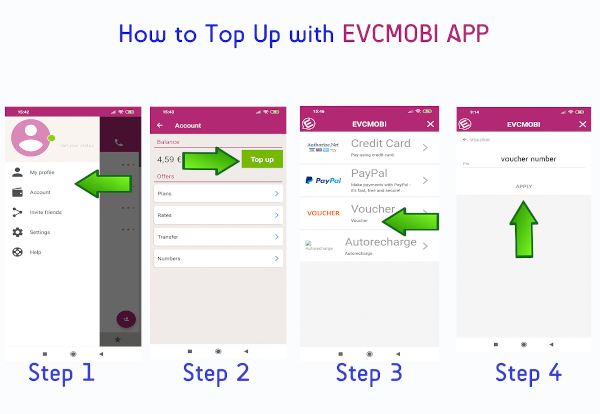How can i top-up my EVCMOBI account?
With EVCMOBI we give you 3 easy ways to top up;
1) From your EVCMOBI: Go to Settings -> MY ACCOUNT, and press on TOP UP button.
2) From your PC: Go to MY ACCOUNT . Once you log in, Select "TOP UP" from the menu.
In both scenarios, you can select the amount you want to top up and your prefered payment gateway. We accept PAYPAL or credit card (if you dont have a paypal account, use the link: "Don't have a PayPal account? Use your credit card or bank account").
3) Top up vouchers: Purchase a voucher from one of our retail partners. Select voucher as your payment method from TOP UP add the voucher number in the requested field.